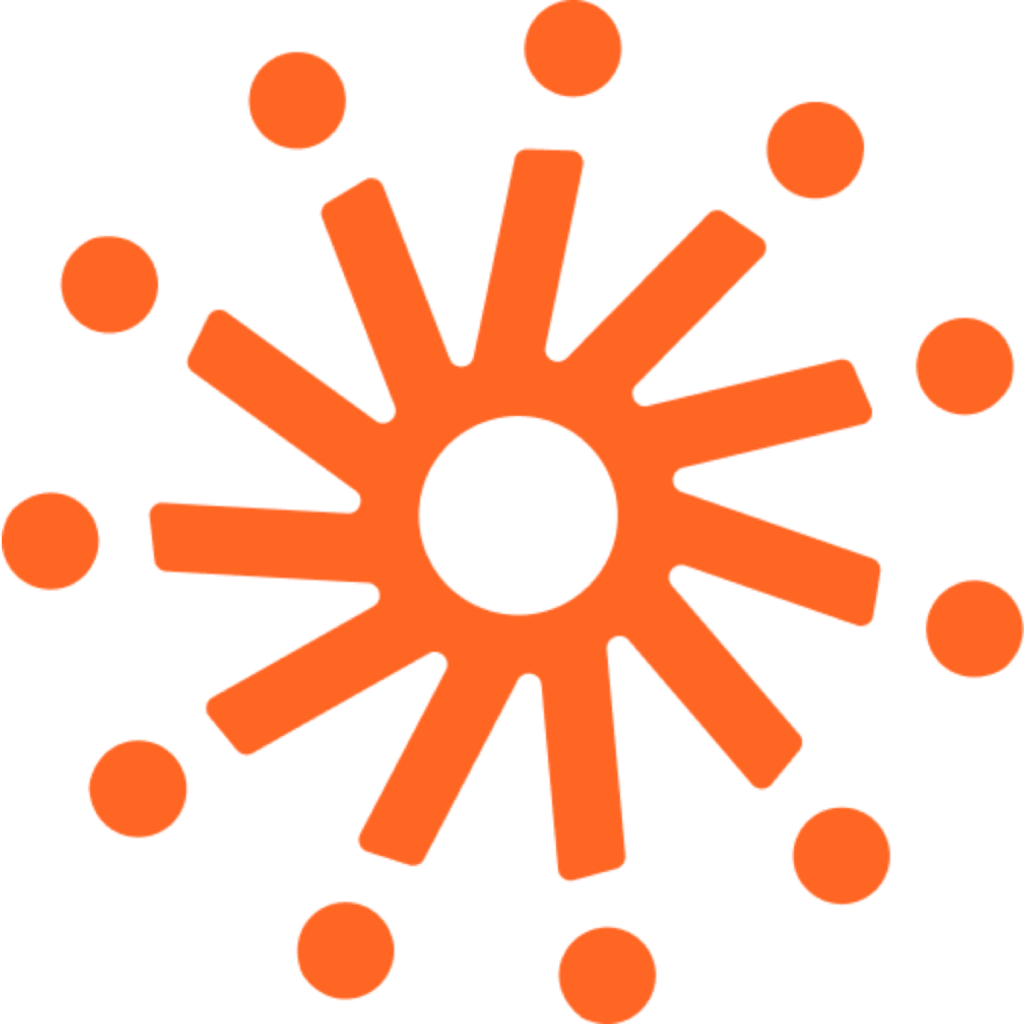Importing Products
Any integration with Sprii starts by ensuring that Sprii is aware of the products you want to sell.
The easiest way to achieve this is by importing a Google Shopping feed. Setting up the product feed importer in the Sprii Admin is quick and simple.
Once the products are imported into Sprii, you can add them to your campaigns and clips.
Product Feed Format
The product feed should follow the format of a Google Shopping feed. Here's an example feed:
<rss xmlns:g="http://base.google.com/ns/1.0" version="2.0">
<channel>
<title>Sprii demo shop</title>
<link>https://spriidemoshop.com/</link>
<description>The sprii demo shop</description>
<item>
<g:id>460</g:id>
<g:title>Nice pants (Medium, Blue)</g:title>
<g:description>Fits any occation</g:description>
<g:link>https://spriidemoshop.com/products/nice-pants</g:link>
<g:image_link>https://cdn.spriidemoshop.com/images/collections/144/primary.png</g:image_link>
<g:additional_image_link>https://cdn.spriidemoshop.com/images/collections/144/packshot.png</g:additional_image_link>
<g:availability>in stock</g:availability>
<g:price>14.99 EUR</g:price>
<g:sale_price>9.99 EUR</g:sale_price>
<g:brand>Sprii</g:brand>
<g:size>Medium</g:size>
<g:color>Blue</g:color>
<g:item_group_id>144</g:item_group_id>
<g:gtin>12345678901231</g:gtin>
</item>
<item>
<g:id>461</g:id>
<g:title>Nice pants (Large, Blue)</g:title>
<g:description>Fits any occation</g:description>
<g:link>https://spriidemoshop.com/products/nice-pants</g:link>
<g:image_link>https://cdn.spriidemoshop.com/images/collections/144/primary.png</g:image_link>
<g:additional_image_link>https://cdn.spriidemoshop.com/images/collections/144/packshot.png</g:additional_image_link>
<g:availability>in stock</g:availability>
<g:price>14.99 EUR</g:price>
<g:sale_price>9.99 EUR</g:sale_price>
<g:brand>Sprii</g:brand>
<g:size>Large</g:size>
<g:color>Blue</g:color>
<g:item_group_id>144</g:item_group_id>
<g:gtin>12345678901232</g:gtin>
</item>
<item>
<g:id>462</g:id>
<g:title>Nice pants (Medium, Black)</g:title>
<g:description>Fits any occation</g:description>
<g:link>https://spriidemoshop.com/products/nice-pants</g:link>
<g:image_link>https://cdn.spriidemoshop.com/images/collections/144/primary.png</g:image_link>
<g:additional_image_link>https://cdn.spriidemoshop.com/images/collections/144/packshot.png</g:additional_image_link>
<g:availability>in stock</g:availability>
<g:price>14.99 EUR</g:price>
<g:sale_price>9.99 EUR</g:sale_price>
<g:brand>Sprii</g:brand>
<g:size>Medium</g:size>
<g:color>Black</g:color>
<g:item_group_id>144</g:item_group_id>
<g:gtin>12345678901233</g:gtin>
</item>
<item>
<g:id>463</g:id>
<g:title>Nice pants (Large, Black)</g:title>
<g:description>Fits any occation</g:description>
<g:link>https://spriidemoshop.com/products/nice-pants</g:link>
<g:image_link>https://cdn.spriidemoshop.com/images/collections/144/primary.png</g:image_link>
<g:additional_image_link>https://cdn.spriidemoshop.com/images/collections/144/packshot.png</g:additional_image_link>
<g:availability>in stock</g:availability>
<g:price>14.99 EUR</g:price>
<g:sale_price>9.99 EUR</g:sale_price>
<g:brand>Sprii</g:brand>
<g:size>Large</g:size>
<g:color>Black</g:color>
<g:item_group_id>144</g:item_group_id>
<g:gtin>12345678901234</g:gtin>
</item>
<item>
<g:id>464</g:id>
<g:title>Butterfly</g:title>
<g:description>The only Butterfly you will need</g:description>
<g:link>https://spriidemoshop.com/products/butterfly</g:link>
<g:image_link>https://cdn.spriidemoshop.com/images/collections/464/primary.png</g:image_link>
<g:additional_image_link>https://cdn.spriidemoshop.com/images/collections/464/packshot.png</g:additional_image_link>
<g:availability>in stock</g:availability>
<g:price>20.00 EUR</g:price>
<g:sale_price>15.00 EUR</g:sale_price>
<g:brand>Sprii</g:brand>
<g:gtin>12345678901234</g:gtin>
<g:custom_json>{"field_id_1":"field_value_1", "field_id_2":13}</g:custom_json>
</item>
</channel>
</rss>Products with the same item_group_id will be grouped together as a single product with multiple variants. In the example above, products 460, 461, 462, and 463 all share the same item_group_id (144), so they will be grouped as one product with size and color options.
Mapping
| Feed ID | Sprii Field | Usage |
|---|---|---|
| id | product_id | SDK |
| title | name | Player, Overlays, SOME Messages |
| gtin | sku | SDK |
| price | price | SDK, SOME Messages |
| link | url | Player, Overlays, SOME Messages |
| sale_price | price | Player, Overlays, SOME Messages |
| image_link | image | Player, Overlays, SOME Messages |
| availability | inventory | Player, Overlays, SOME Messages |
- If the feed has both a
priceand asale_pricevalue, thensale_priceis set as the product price, andpriceis set as the regular price. - If availability has the value
in stockorin_stock, then the product is sellable.
Custom Attributes
All product events in the SDK have an optional property called custom_attributes. These properties can help you when integrating with a shop's basket logic.
For example, the product_id or sku may not provide enough information to add a product to a basket. You may also need additional information from custom fields in the feed.
In the Sprii Admin, you can select the fields you want to make available as custom_attributes. If the content of the field is a valid JSON string, it will be converted to an object. For example:
<g:custom_json>{"field_id_1":"field_value_1", "field_id_2":13}</g:custom_json>Will be converted to:
{
"custom_attributes": {
"custom_json": {
"field_id_1": "field_value_1",
"field_id_2": 13
}
}
}Alternative Methods
If you don't have a product feed, there are alternative ways to make products available on Sprii.
Excel Upload
Sprii supports file upload. You can download the template for this in the Sprii Admin.
Sprii Pulls Products from Your API
If your e-commerce platform has an API for fetching products, we can integrate with it.
Your Platform Sends Products to Sprii
You can also use our API to send products to Sprii. You can find the API documentation here.