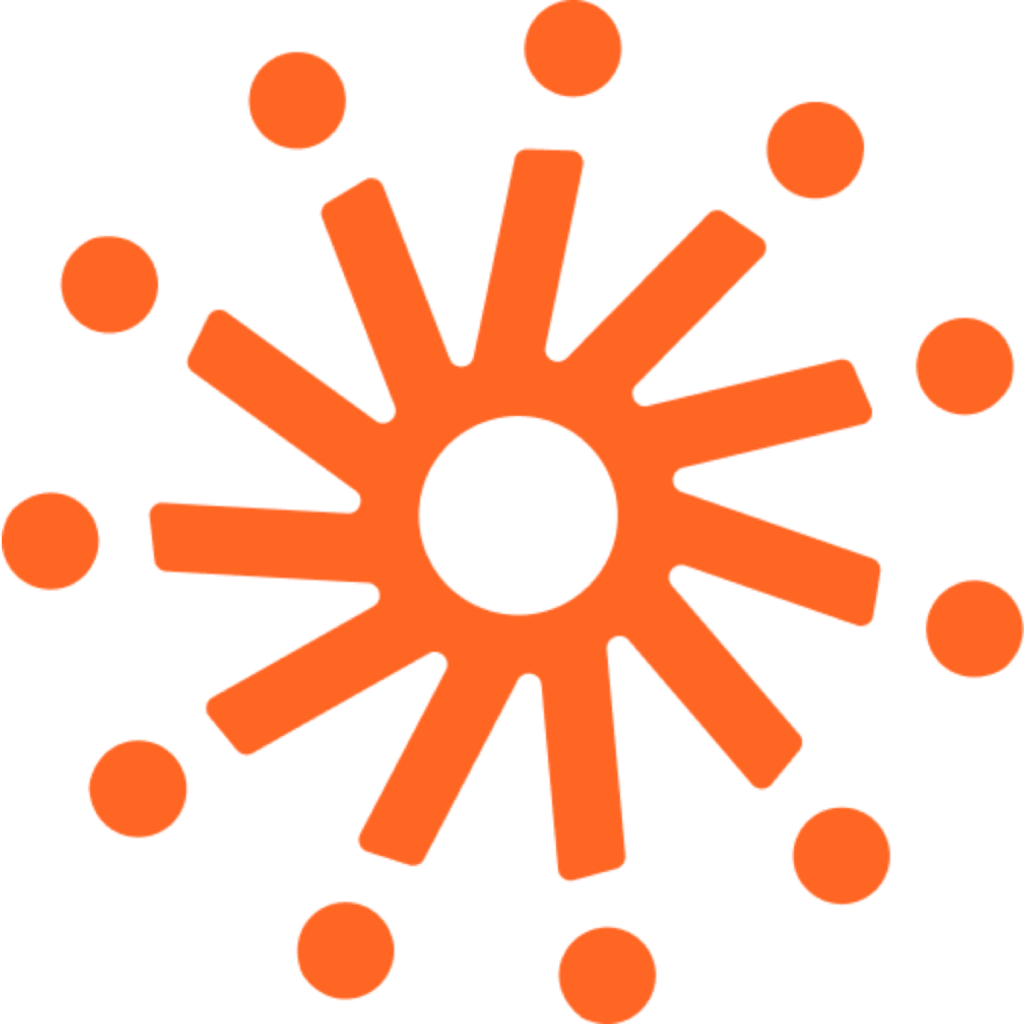SDK
The Sprii SDK makes it possible to
- Support checkout from social media, directly on your site
- Embed live shopping on your own website, including Show galleries, clips and much more
- Hydrate live shop products with customer specific prices
We have 2 different versions you can include on your site:
- Checkout only
- This version is if you only want to support social media live shopping
- Widget version
- This version includes all gallery features and onsite player
The URL for the script you should use is available in the Sprii admin.
Basic example
Below is a basic example of setting up the script:
html
<head>
<script>
window.onSpriiReady = (sdk) => {
//Change settings, add events and so on
const someCheckoutHandler = async (payload) => {
// your add to cart logic
console.log(payload);
return {status: 'SUCCESS'}
};
const cartOpenedEventHandler = async (payload) => {
// your event tracking logic */
console.log(payload);
};
sdk.registerAction(sdk.actions.SOME_CHECKOUT, someCheckoutHandler);
sdk.on(sdk.events.CART_OPEN, cartOpenedEventHandler);
};
</script>
<script src="https://widget.cdn.sprii.shop/sprii-checkout.js">
</head>Next steps?
Now that we have the basics in place, it is time to look at the cookbooks to finf out what actions you need to implement for your usecase